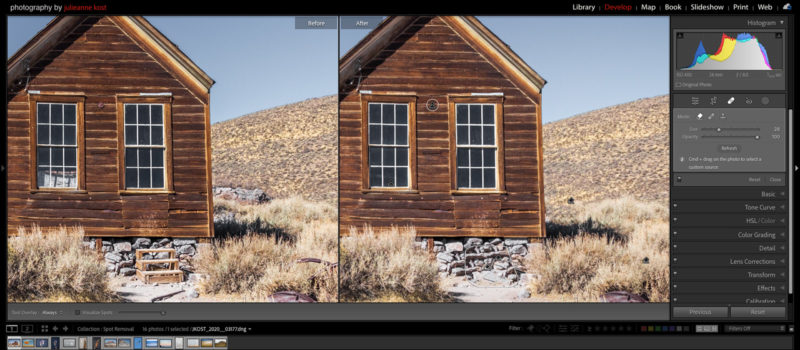Introduction
Adobe Lightroom, photography has become more accessible than ever. With the rise of smartphones, everyone can capture moments and memories effortlessly. However, for professional photographers and enthusiasts, Adobe Lightroom stands as a powerful tool to take their photography to the next level.
What is Adobe Lightroom?
Adobe Lightroom is a versatile photo editing and management software that has gained immense popularity among photographers. In this article, we will delve into the world of Adobe Lightroom, exploring its features, benefits, and why it’s a must-have in every photographer’s toolkit.
Getting Started with Adobe Lightroom
1. Installation and Setup
Before you can unlock the potential of Adobe Lightroom, you need to install and set up the software. It’s compatible with both Windows and Mac operating systems, ensuring accessibility for a wide range of users.
2. Importing Your Photos
Once installed, Adobe Lightroom makes it seamless to import your photos. You can import single images or entire folders, and the software automatically organizes them for easy access.
Editing with Adobe Lightroom
3. Enhancing Your Images
Adobe Lightroom provides a plethora of editing tools to enhance your photographs. From adjusting exposure and contrast to fine-tuning colors and tones, you have complete control over your image’s look and feel.
4. Non-Destructive Editing
One of the standout features of Adobe Lightroom is its non-destructive editing capability. This means you can make changes to your photos without altering the original files, preserving the integrity of your images.
Organizing Your Photo Library
5. Creating Collections
With Adobe Lightroom, you can create collections to categorize and organize your photos efficiently. This feature is invaluable for photographers with extensive portfolios.
6. Keyword Tagging
Keyword tagging allows you to add relevant keywords to your photos, making it easier to search and locate specific images within your library.
Exporting and Sharing
7. Exporting Your Work
Once you’ve perfected your photos, Adobe Lightroom makes it simple to export them in various formats, whether it’s for web use or printing.
8. Sharing on Social Media
In the age of social media, Adobe Lightroom provides direct integration, enabling you to share your edited photos seamlessly on platforms like Instagram and Facebook.
Why Choose Adobe Lightroom?
9. Professional-Grade Editing
Adobe Lightroom’s editing capabilities rival those of professional photo editing software, making it an ideal choice for photographers who demand the best.
10. User-Friendly Interface
Despite its advanced features, Adobe Lightroom maintains a user-friendly interface, ensuring that both beginners and experts can navigate the software with ease.
Conclusion
In conclusion, Adobe Lightroom is a game-changer for photographers of all levels. Its powerful editing tools, organizational features, and user-friendly interface make it an indispensable tool in the world of photography. By incorporating Adobe Lightroom into your workflow, you can take your photography to new heights.
FAQs
1. Is Adobe Lightroom free to use?
No, Adobe Lightroom offers a subscription-based model with a free trial. There is also a mobile version available with limited features.
2. Can I use Adobe Lightroom on my smartphone?
Yes, Adobe Lightroom has a mobile app available for both iOS and Android devices, allowing you to edit on the go.
3. What’s the difference between Adobe Lightroom and Adobe Photoshop?
While both are Adobe products, Lightroom is primarily for photo organization and editing, whereas Photoshop is a more extensive graphic design and photo manipulation software.
4. Are there any alternatives to Adobe Lightroom?
Yes, there are alternatives such as Capture One, DxO PhotoLab, and Luminar, but Adobe Lightroom remains a popular choice due to its comprehensive features.
5. Can I use Adobe Lightroom for video editing?
No, Adobe Lightroom is designed for photo editing and management. Adobe Premiere Pro is Adobe’s software for video editing.
Incorporating Adobe Lightroom into your photography workflow is a step toward creating stunning visuals and achieving your creative vision. Don’t hesitate to explore the world of Adobe Lightroom and witness the transformation of your photography skills.